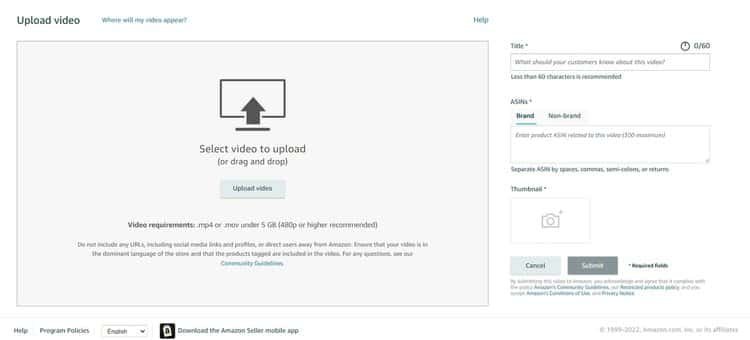This post covers how to upload a product video on Amazon. Uploading videos on Seller Central to your product listing is a great way to stay competitive and communicate a lot about your product to customers in a short amount of time. Adding product videos can help customers understand more about your product and prevent negative customer experiences that stem from a lack of understanding of the product. This blog post will tell you how to upload a video for your product on amazon, explain your variety of options when creating it, and outline some best practices for product videos on Amazon.
How To Upload a Video to Seller Central
To upload a video for your product go to Seller Central. Hover over the “Inventory” tab and then select “Upload and Manage Videos.” From this page, you can begin the process.
Select “Upload Video”
Again, select Upload Video or drag and drop your video from your computer. The video file must be a .mp4 or .mov under 5 GB, Amazon recommends the highest quality available.
Input a title for your video, we recommend including your product’s name and brand name and a short description of what is happening in the video. For example, “How to use the Upright Pro by Vacuum Plus”. The title should be 60 characters or less.
Include the ASIN of the product you want this video to display for. If this video only features one of your products, input just that ASIN, if the video features an entire set of products or complimentary products include all ASINs involved.
A thumbnail for your video will automatically populate after the video is finished uploading, or you can submit a different one in either .jpg or .png format if you prefer. Ensure your thumbnail image is interesting and engaging.
Select Submit and let Amazon Process and Review your video
Return to the Upload Videos page in 24 hours to ensure your video is approved and live on the detail page, or if it was rejected review why and adjust accordingly
After uploaded and once your video is live, the “Upload and Manage Product Videos” page will display the number of views on your video in the last 30 days and the average percent of views (out of all purchasers on the detail page in the last 30 days)
Amazon Product Listing Video Guidelines & Best Practices
As you prepare to upload a video to your Amazon listing page, you may be wondering what kind of videos am I allowed to upload? What are the requirements? What should I include in my videos? First and foremost, all videos must be compliant with Amazon’s Community Guidelines, which state no content with profanity, harassment, hate speech, private information, or external links. Violations of these guidelines could result in the removal of your selling account which will jeopardize your ability to sell. A product video should be descriptive, demonstrative, and product-focused. When considering what style of video, How-to or Product-in-use videos make for great additions to the product detail page. As you consider the content of your video, we have some important call-outs from Amazon’s Video Content Guidelines. Your product listing video should not include any external links. While it is helpful on other channels, your videos on Amazon cannot reference your own website or a site other than Amazon. This includes the promotion of your social media channels. Your videos must not include any references to pricing, promotions, discounts, or time-sensitive information such as limited-time deals and sales. You cannot ask customers to leave a positive review in your video or disclose any private information.
According to Amazon’s tips for creating a product video, the best length of videos you upload to the detail page should be between 1 and 12 minutes. Product videos can help a shopper actually see a product in action and get a better understanding of what the product looks like, sounds like, or how it’s being used much better than text and images can. Videos you upload to your Amazon product listings should have good lighting, good product visibility, and high-quality audio. The video can be up to 1080p but not exceed 5GB. Currently, the acceptable file formats are .mov and .mp4.If you need help uploading videos to your Amazon listing pages, please contact us.
Where else to use Product Videos on Amazon
Amazon product listing pages can only feature up to 6 product videos. Once you have videos uploaded to your product listing page using the directions above, you can consider, where else on Amazon can these videos be used? To further expand where customers are able to see your product videos, we also recommend adding them to your Amazon Storefront and creating Amazon Video ads. Especially if you have more than 6 videos for your product, the Storefront is a great place to display more of that information. There are a variety of video modules you can leverage on your Amazon Storefront and have more product videos in one place.
You can also leverage Amazon Advertising Sponsored Brands video ads to use your videos within Amazon Advertising, where they can display in search results pages and related feeds. This allows customers to discover your products through videos for the first time and may be more enticing for customers than a stagnant Sponsored Product ad. Videos for Amazon Advertising have a different set of requirements that can be seen in this blog post, an Introduction to Amazon Sponsored Brands Video Ads
Videos are an important part of your customer's shopping journey, especially on Amazon. Uploading product videos to your detail pages can help customers better understand your product, how to use it, and what it looks like. They can also help prevent negative customer experiences or misunderstandings about the product. These videos can help you connect with more customers, drive brand awareness, tell your brand’s story and increase sales on your listings. In addition to uploading to the Product detail page, videos can also be used on your Amazon Storefront and in Amazon Advertising. If you need help in uploading your videos in any of these areas please reach out to Goat Consulting through the button below.