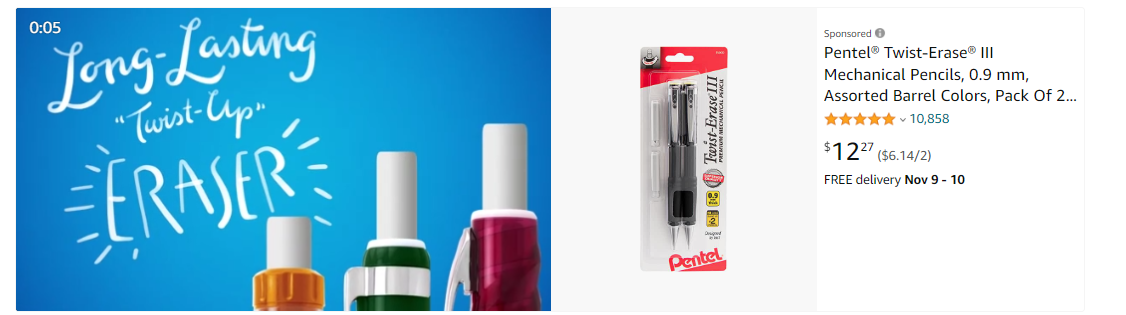Amazon Sponsored Brands Video Builder is a new self-service Amazon Ads tool for Amazon Sellers and Vendors to create Sponsored Brands video ads. Brands are able to use their image assets to create short video ads directly on the Amazon Ads platform instead of having to create and provide the video themselves. This tool helps brands focus on what you do best, such as developing new products and serving customers. Amazon customers are able to discover and engage with your brand. Videos in particular are a great way to explain product features and value propositions compared to still images alone. This post will cover what the Amazon Sponsored Video is, the requirements needed to create a Sponsored Brands Video, and how to create an Amazon Sponsored Video.
What is Amazon Sponsored Brands Video Builder?
Amazon Sponsored Brands Video Builder is the self-service tool to create short, 15-second videos to be used for Sponsored Brands Amazon Ads. There are several templates to choose from to create the display and feel you would like to show from your product and brand. Sponsored Brands using video have certain policies that must be met, so by using a tool like this, sellers have a better chance of passing the review. This tool is perfect for brands that do not have the capacity or technical skills to create a video themselves. Once created and published, Sponsored Brands Video Ads can appear within the search results on both mobile and desktop. These ads can help drive awareness and discovery of your brand with the custom ads, and in particular can help engage with customers that are new to your brand.
What is Required to Create an Amazon Sponsored Brands Video through the Video Builder?
There are several administrative steps required before creating your first Sponsored Brands Video from the Video Builder tool. Here is a checklist to do prior to using the video builder tool:
Brand Registry - Registering your brand and trademark through Amazon Brand Registry is required in order to create a Sponsored Brands Amazon Ad.
Active ASIN - The product you wish to showcase needs to be actively sold on Amazon with the correct brand name associated with your brand registry.
Amazon Ads Account - An Amazon Ads account is required, as this is the portal used to create the video ad
Once the administrative steps are completed, the next requirement is to prepare the creative aspects of the Video Ad. The creative aspects should all match the theme and sentiment you are trying to convey with your brand. Here are the creative items needed when using the Video Builder:
Title - Use a video name that will be clear for reporting once the Video is created so it can be assigned to a Sponsored Brands Video Ad. Product SKU, ASIN, Title can be used to easily identify the video in your library.
ASIN to Highlight - The current tool only allows 1 ASIN to be highlighted in the video.
Logo - You will need a copy of your logo with the following specifications: 400x140 (or larger, landscape), 5mb size limit, PNG, JPG, GIF file format, and the logo must be easily legible considering the dark/light background.
Template - there are currently 23 available templates to choose from that have themes around product categories and design styles. Choose a template that best fits your brand and the message you are trying to convey.
Images - The number of required images will depend on the template you’ve selected. Each template also has its own unique image specifications. All images must comply with the Sponsored Ads Guidelines and Acceptance Policies.
Audio - Most templates allow the use of audio to be played in the background, and there are many different tunes that brands can choose from to fit the theme of the video. For some templates, the audio is automatically selected.
Font - Advertisers can choose between several different fonts for the text fields that display on the video ad.
Text Fields - The number of required text fields depends on the template you’ve selected. These text fields are an opportunity to explain product details, value propositions, or share more about your product and brand. Each text phrase should be short and to the point as there is limited time to read the words given the quick transitions of the video ad.
How to Create an Amazon Sponsored Brands Video using Video Builder?
Once you have all the administrative requirements and creative aspects for creating a Sponsored Brands Video, the next step is to actually create the video within your Amazon Ads account. Here is a step-by-step process for creating your Amazon Sponsored Brands Video:
Log into your Amazon Ads Account
Navigate to the Creatives tab and select Video Builder
Create New Video
Add in the creative aspects including video name, ASIN selection, template, logo, product images, font, audio and scene text fields depending on the selected template
Submit for publication
Once published you are able to download or create a Sponsored Brands Ad using the video
Example of a Sponsored Brand Video Ad in the Amazon Search Results Page for the search term “pencil”
Your created video can be viewed in both the Creative Assets section as well as the Video Builder section. Once the video is created, you can go back and edit if you have new image assets available. Brands and sellers can also duplicate the video and make changes to the text, images or themes and run separate Sponsored Brands Videos to A/B test and see which video is most effective.
Conclusion
Amazon Sponsored Brands Video Builder is a great self-service tool to create a simple (but potentially effective) video to be used for Sponsored Brands video ads. Videos have a unique way of connecting with Amazon shoppers by telling a story about the product and brand being offered. If creating videos has been a difficult task for your brand, this Video Builder tool is a great option to use the image assets you already have. This tool is still in beta, meaning that it may change or additional features may be added so continue to check in on the new updates. If you would like Goat Consulting to help create these video ads for you and implement a uniform strategy around merchandising and advertising, reach out using the contact us form below.