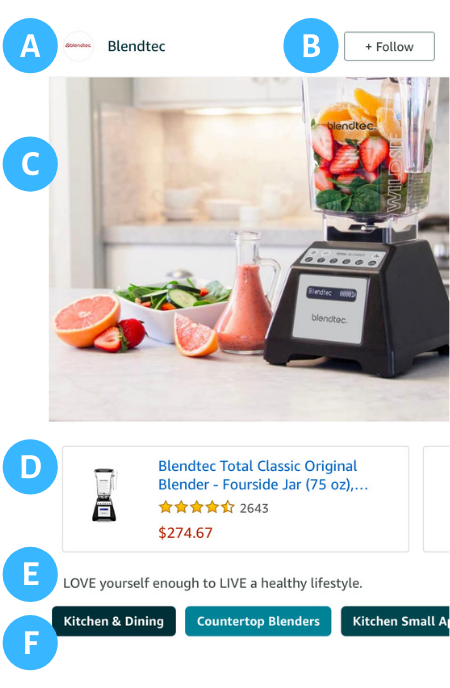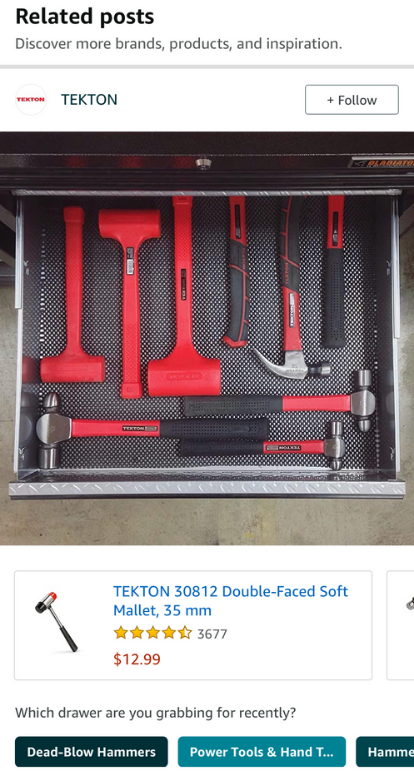What is Amazon Posts
Amazon Posts is a free tool that helps brand registered sellers increase brand awareness and customer engagement. It’s an image-based browsing experience that encourages shoppers to interact with your products and brands on Amazon. Through Posts, shoppers find inspiring content that highlights your brand story and values, demonstrates product use and drives product discovery. This is a great way to drive more traffic for free to your listing, which can increase sales.
The purpose of Amazon Posts is to create excitement and interest in your brand and products. Providing high-quality, engaging content is the best way for your posts to stand out. Amazon automatically places them on detail pages and feeds based on relevance and customer engagement. The better your posts are, the more likely they are to have a better engagement rate. This increases the chance of your post ending up on the product detail page of a competitor.
Amazon Posts is currently a beta program that is only available to brand registered sellers in the U.S. marketplace with an active Storefront. They exclusively appear on the Amazon mobile app (iOS & Android) and mobile web browsers. With the program being in beta, the availability, features, and functionality may change in the future.
Components of an Amazon Post
These customizable posts display the brand name and logo, an image, a caption, product links, and category tags. Posts display on relevant product detail pages in the “Related Posts” section right before “Customer Questions.” They are shoppable and link to product detail pages. Selecting a post allows you to see more information like product page links, Storefront links, and product category tags. It also brings you to a Posts Feed, where you’ll be shown a feed of relevant posts from all sellers. Selecting the brand name or logo will bring you to a Brand Feed. The Brand Feed contains every post for all products offered by that brand.
Let’s review the components of an individual Amazon post to show what it looks like from the perspective of an Amazon shopper. Below is an image of a post from Blendtec:
Blendtec Amazon Post
A. Profile Banner - Displays the brand name and logo.
B. Follow Option - Allows shoppers to follow the brand feed and stay up to date with Posts.
C. Custom Image - Brand images demonstrate product features and help brands tell their story on Amazon.
D. Product Card - This is a direct link to the product detail page. Shows details like price, star rating, and Prime eligibility.
E. Caption Text - Custom captions help brands highlight product features, emphasize branding, and communicate a call to action.
F. Category Tags - Amazon automatically tags your Posts with relevant product categories. Selecting a category tag takes shoppers into a vertical feed of Posts relevant to that category.
Guidelines and Requirements for Amazon Posts
When creating Amazon Posts it is important to stay compliant with Amazon’s Posts Creative Acceptance Policies. To successfully submit a post for review, 4 things are needed:
An image file in JPG or PNG format with a resolution of 640x320 pixels or larger. The maximum file size is 100MB.
A creative text caption that excites and inspires shoppers to click on your post.
The product ASINs you wish to link to your post. You can add up to 10 product ASINs per post.
The date you want the post published. You can schedule posts for a later date and time. If you wish to do this, your post must be scheduled at least 3 hours in the future.
Creative Tips for Amazon Posts
Having your brand stand out from the competition can be difficult. Here are 4 suggestions for creating engaging posts:
Inspire customers to imagine using your product by showing it in a realistic setting or visually attractive backdrop. Avoid Using a plain, white background.
Complicated images take longer to understand, so they’re more easily ignored. Avoid using collaged or crowded images.
Use a high-resolution image to reassure customers of your brand’s credibility. Avoid common quality issues like blurring, stretching, or extra space around the image.
Build on the visual story behind your image in your caption. Tell shoppers why your products and brand are unique and valuable.
Amazon Posts Examples
Here is a variety of posts that use unique custom images and captions to engage with shoppers and leave a lasting impression. Use these examples to inspire you to create captivating content that shares your story and highlights your brand.
TEKTON - Product Family
This post from TEKTON does a great job of cross-selling all the different types of hammers and mallets they offer. Potential customers may not be aware of the varying sizes available and could find one more suitable to their needs. Being able to link up to 10 product ASINs per post allows shoppers to navigate to whichever product they choose. Additionally, having multiple branded products to choose from builds trust with buyers.
TEKTON Amazon Post
Rachel Ray - Educate Shoppers
Rachel Ray does a good job using both the image and caption to educate customers on the potential uses of the product. Shoppers can see that this is a multifunctional product and can be used in a variety of ways. The image also shows a unique feature that adds value.
Rachel Ray Amazon Post
Thorogood - Brand Story
This Thorogood post uses a unique setting to tell a story that inspires and excites shoppers. The image connects with a specific consumer profile. They are confident in their brand and are selling a lifestyle.
Thorogood Amazon Post
Amazon Posts Conclusion
Amazon Posts provides brands an opportunity to curate free advertising content that stimulates shoppers and captures their attention. They help brands share their message and reach more shoppers. This can mean more impressions on your product detail pages, and more sales.
Professional-looking lifestyle images and catchy text captions are strongly recommended to optimize your Amazon Posts. Lifestyle images help communicate your brand story and values while connecting with different customer profiles. A well-written caption helps to engage with customers, emphasize your brand, and highlight product features.
If you have great photos of your content, you are now equipped with the knowledge to gain more exposure for your brand through Amazon Posts. Let us help you put together a strategy for Amazon Posts, please reach out to Goat Consulting through our contact form.