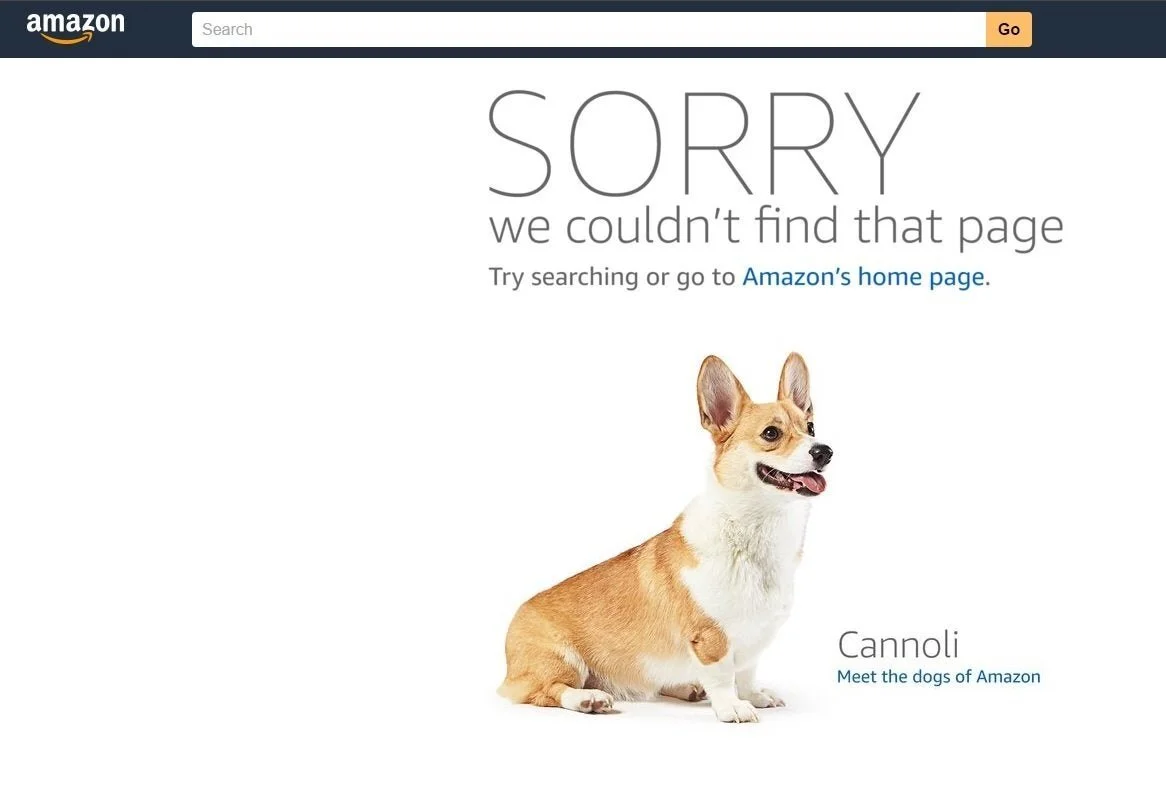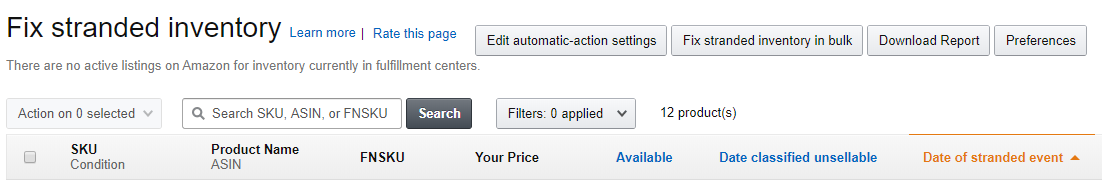You go on to a product listing and it says “Sorry we couldn’t find that page. Try searching or go to Amazon’s home page.” with a cute dog and a link to meet the dogs of Amazon. The product listing has been removed as Amazon is investigating a potential violation of it’s policies With COVID-19, Amazon is increasing the enforcement of product listings that violate policies in order to ensure that Amazon customers are receiving authentic, fairly priced, and safe products. Having product listings down means the product is unavailable to customers which means lost sales and inventory being effectively stuck at Amazon fulfillment centers until the issues are resolved. This post outlines the steps sellers can take if they find that their product listing has been marked as restricted on Amazon. Following these steps will help authentic sellers reinstate product listings.
How to Know If a Product Listing is Restricted
The first step to resolving a restricted product on Amazon is identifying the product listing has been marked as restricted. There are a few ways sellers can identify that a product listing has been flagged for restriction.
Page Not Found - Dogs of Amazon
Visiting the product listing page will be the first indication that a product listing has been restricted will show “Sorry we couldn’t find that page. Try searching or go to Amazon’s home page.” with a cute dog and a link to meet the dogs of Amazon. This is Amazon’s version of a 404 error page and the first indication that the product could be under review.
Stranded Inventory in Seller Central Manage Inventory
Within Seller Central, there is a section that indicates the Stranded inventory that exists when sellers utilize Amazon FBA. Stranded inventory shows the inventory that is at Amazon’s warehouses, but does not correspond with an actively sold product listing. If the stranded reason is ‘Restricted ASIN’ this could be an indication that the product is under review for violating an Amazon policy.
Fix Stranded Inventory Page on Seller Central
Contacting Seller Support
Providing the ASIN of a product listing that is suspected of being removed to an Amazon Support, they will be able to tell you the status, reason, and actions to be taken in order to resolve any product listing issue. This is the best way for understanding product issues as Amazon Support team members have special tools not available from the self service options.
Steps Sellers Should Take to Reinstate Product Listings on Amazon
If you are sure that your product listing complies with all Amazon selling policies, here are some steps that can be taken to reinstate an Amazon product listing when it is under review.
Identify the ASIN that has been removed. See the above section for identifying a removed product listing
Contact Amazon Customer Support. Using Amazon’s ‘Help’ section and contacting Amazon customer support will confirm the listing status and steps to be taken in order to resolve the issue.
Confirm you comply with Amazon’s selling policies
Email product-compliance@amazon.com in order to appeal the status of a restriction addressing applicable information. This email should include the following
ASIN
SKU
Title
Brief Description of the product
Request for reinstatement of the product listing
Manufacturer’s proof documentation - showing UPC and accurate product information that you manufacturered or have acquired this product authentically
Wait for the Amazon product compliance team to review your case and respond accordingly to any additional information they require or addressing questions and concerns
Confirm the product listing has been reinstated. The product listing will be live again on Amazon to be purchased and it will not show up on the stranded inventory section.
Good for Amazon Customers, Good for Sellers
When your product listing is removed it can be a scary thing as it means you can temporarily no longer get sales of this product. It is important to keep in mind that this can be frustrating for you, but the big picture is that the steps that Amazon take to have a product compliance team that reviews product listings is a good thing. Amazon customers will be more confident that they are receiving true, authentic, safe, and compliant products from quality sellers, which will increase customer trust in the marketplace and drive additional sales for all customers. So if you run into the Amazon Page Not Found page and want to get your product listing reinstated - follow the steps above, or reach out to us at Goat Consulting to help you through this process as we have years of experience resolving issues like this.