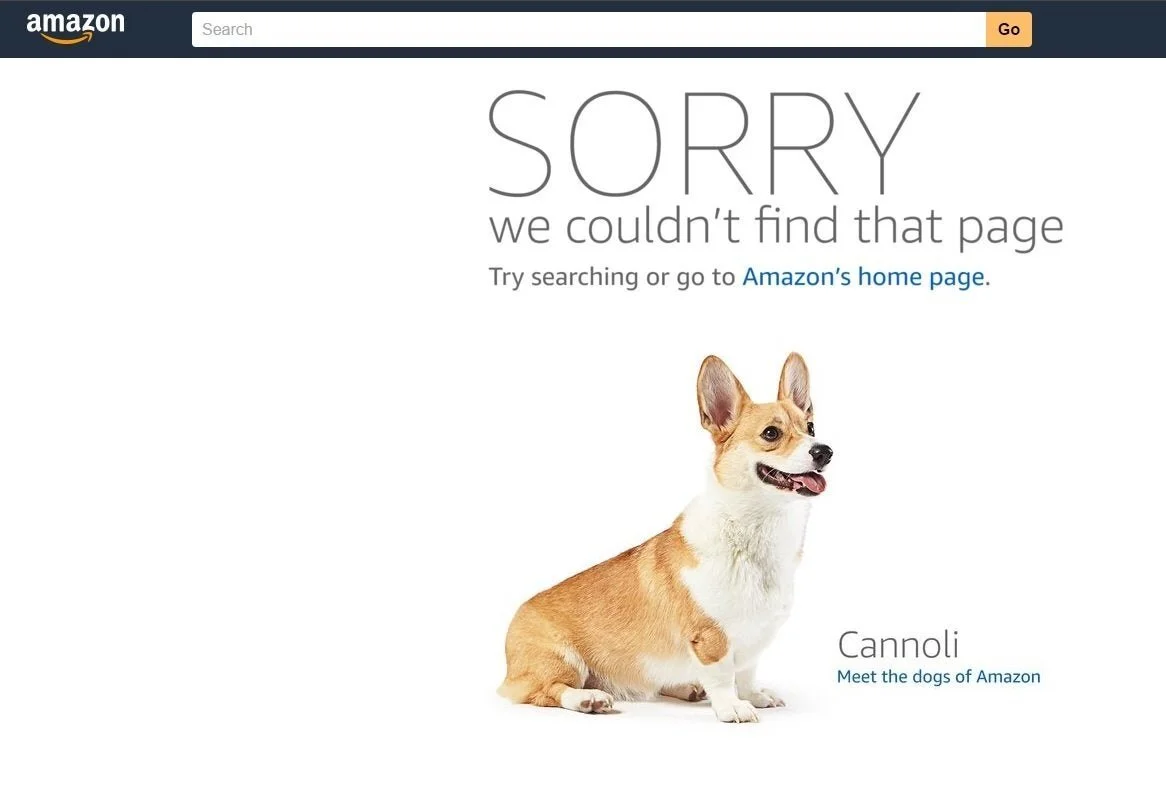Amazon released a new market research tool named Product Opportunity Explorer in November 2021. This market research tool is available in beta to Seller Central users. During Amazon Accelerate 2021, Amazon mentioned that they recognized Seller’s needs for the more impactful and actionable search term and competitor research data. The tool is designed to expand on the search term and competitor research that was initially made available in the Brand Analytic tool (Amazon Seach Terms, Repeat Purchase Behaviour, Purchase Behavior).
New Amazon Seller Products and Services Announced at Amazon Accelerate 2021
Amazon just concluded the 2021 Amazon Accelerate event where new Amazon seller products and services were announced. This free virtual event provides an update on where Amazon is at and the vision for the future through sessions on topics for sellers on Amazon to utilize best practices as well as new product and service announcements. This post will provide a recap of some of the areas we are excited about as they will help sellers on Amazon increase sales, mitigate risk, reduce costs, and provide a better shopping experience for Amazon customers.
How to Utilize Amazon Listing Keywords and Avoid Keyword Stuffing
Amazon listing keywords are an essential part of optimizing your Amazon listing for any product. Knowing how to use these Amazon listing keywords and where to place them throughout your Amazon listing will help you to properly optimize your products on the Amazon webpage. Remember that optimization is an ongoing process that requires you to revisit the work you do to maintain the optimization of your listing.
Amazon Page Not Found - How to Get My Product Listing Reinstated on Amazon
You go on to a product listing and it says “Sorry we couldn’t find that page. Try searching or go to Amazon’s home page.” with a cute dog and a link to meet the dogs of Amazon. The product listing has been removed as Amazon is investigating a potential violation of it’s policies With COVID-19, Amazon is increasing the enforcement of product listings that violate policies in order to ensure that Amazon customers are receiving authentic, fairly priced, and safe products. Having product listings down means the product is unavailable to customers which means lost sales and inventory being effectively stuck at Amazon fulfillment centers until the issues are resolved. This post outlines the steps sellers can take if they find that their product listing has been marked as restricted on Amazon. Following these steps will help authentic sellers reinstate product listings.